· Tutorial · 2 min read
Confluent Cloud stack with Docker Compose
A fully managed Kafka service can be expensive quickly 😅 Let's use Docker Compose instead 🐳
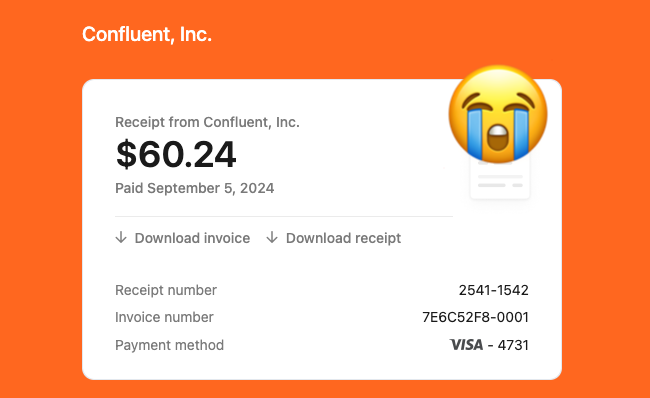
I recently made a proof of concept with Temporal.io and Confluent Cloud, more on this later 😉 Unfortunately, after a month, I was billed 60$ just for 3 topics and ~20 messages 😱
Since then, I run a Confluent stack on Docker Compose with :
- Zookeeper
- Confluent Server
- Schema Registry
- Confluent Control Center
- AKHQ
It’s based on the Confluent cp-all-in-one repo :
services:
zookeeper: image: confluentinc/cp-zookeeper hostname: zookeeper container_name: zookeeper ports: - "2181:2181" environment: ZOOKEEPER_CLIENT_PORT: 2181 ZOOKEEPER_TICK_TIME: 2000
broker: image: confluentinc/cp-server hostname: broker container_name: broker depends_on: - zookeeper ports: - "9092:9092" - "9101:9101" environment: KAFKA_BROKER_ID: 1 KAFKA_ZOOKEEPER_CONNECT: 'zookeeper:2181' KAFKA_LISTENER_SECURITY_PROTOCOL_MAP: PLAINTEXT:PLAINTEXT,PLAINTEXT_HOST:PLAINTEXT KAFKA_ADVERTISED_LISTENERS: PLAINTEXT://broker:29092,PLAINTEXT_HOST://localhost:9092 KAFKA_METRIC_REPORTERS: io.confluent.metrics.reporter.ConfluentMetricsReporter KAFKA_OFFSETS_TOPIC_REPLICATION_FACTOR: 1 KAFKA_GROUP_INITIAL_REBALANCE_DELAY_MS: 0 KAFKA_CONFLUENT_LICENSE_TOPIC_REPLICATION_FACTOR: 1 KAFKA_CONFLUENT_BALANCER_TOPIC_REPLICATION_FACTOR: 1 KAFKA_TRANSACTION_STATE_LOG_MIN_ISR: 1 KAFKA_TRANSACTION_STATE_LOG_REPLICATION_FACTOR: 1 KAFKA_JMX_PORT: 9101 KAFKA_JMX_HOSTNAME: localhost KAFKA_CONFLUENT_SCHEMA_REGISTRY_URL: http://schema-registry:8081 CONFLUENT_METRICS_REPORTER_BOOTSTRAP_SERVERS: broker:29092 CONFLUENT_METRICS_REPORTER_TOPIC_REPLICAS: 1 CONFLUENT_METRICS_ENABLE: 'true' CONFLUENT_SUPPORT_CUSTOMER_ID: 'anonymous'
schema-registry: image: confluentinc/cp-schema-registry hostname: schema-registry container_name: schema-registry depends_on: - broker ports: - "8081:8081" environment: SCHEMA_REGISTRY_HOST_NAME: schema-registry SCHEMA_REGISTRY_KAFKASTORE_BOOTSTRAP_SERVERS: 'broker:29092' SCHEMA_REGISTRY_LISTENERS: http://0.0.0.0:8081
control-center: image: confluentinc/cp-enterprise-control-center hostname: control-center container_name: control-center depends_on: - broker - schema-registry ports: - "9021:9021" environment: CONTROL_CENTER_BOOTSTRAP_SERVERS: 'broker:29092' CONTROL_CENTER_SCHEMA_REGISTRY_URL: "http://schema-registry:8081" CONTROL_CENTER_REPLICATION_FACTOR: 1 CONTROL_CENTER_INTERNAL_TOPICS_PARTITIONS: 1 CONTROL_CENTER_MONITORING_INTERCEPTOR_TOPIC_PARTITIONS: 1 CONFLUENT_METRICS_TOPIC_REPLICATION: 1 PORT: 9021
akhq: image: tchiotludo/akhq hostname: akhq container_name: akhq depends_on: - broker - schema-registry ports: - "8080:8080" environment: AKHQ_CONFIGURATION: | akhq: connections: docker-kafka-server: properties: bootstrap.servers: "broker:29092" schema-registry: url: "http://schema-registry:8081"After launching it with docker-compose up -d, you can access in your browser to :
- Control Center @ http://localhost:9021
- AKHQ @ http://localhost:8080
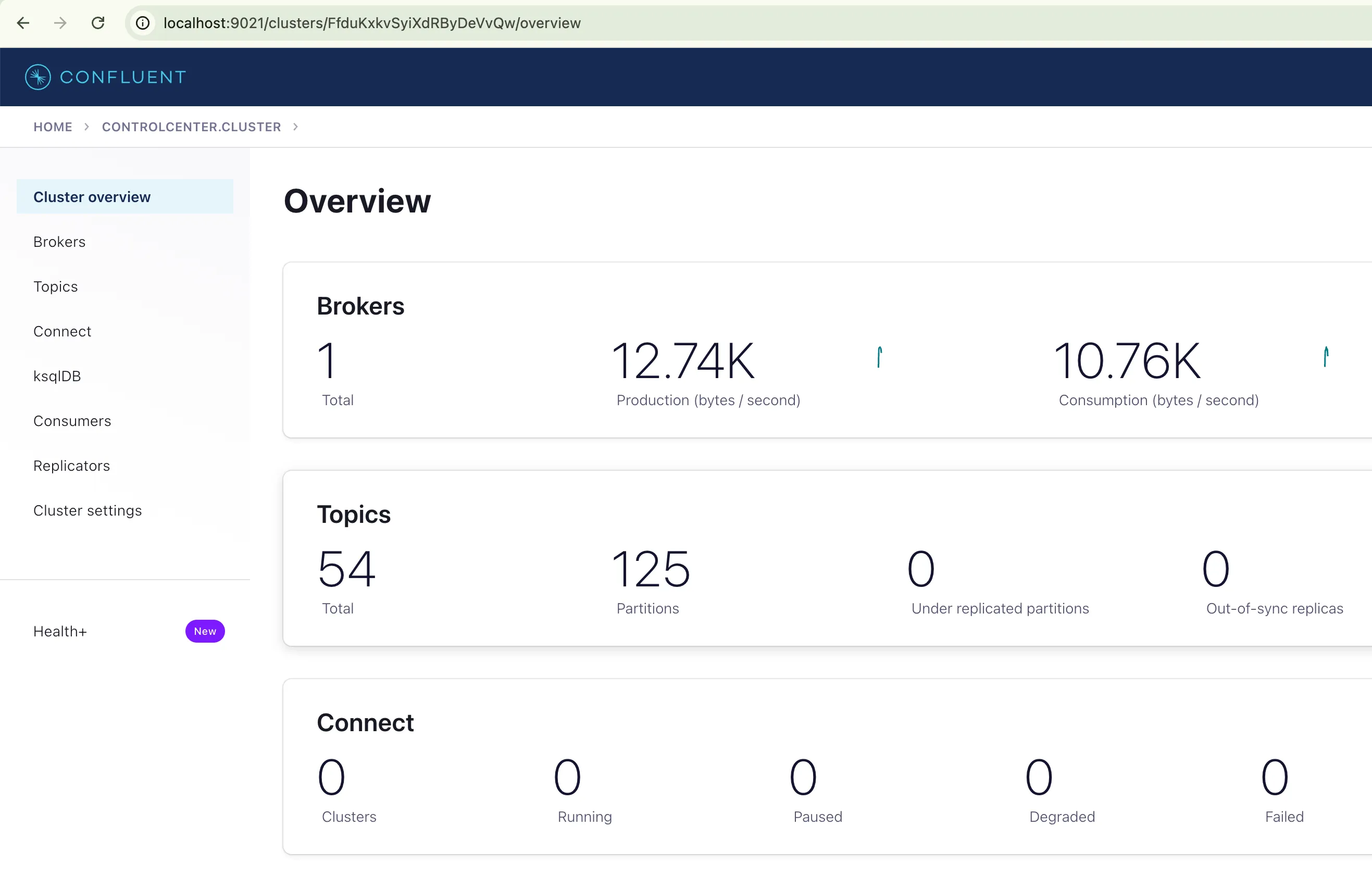
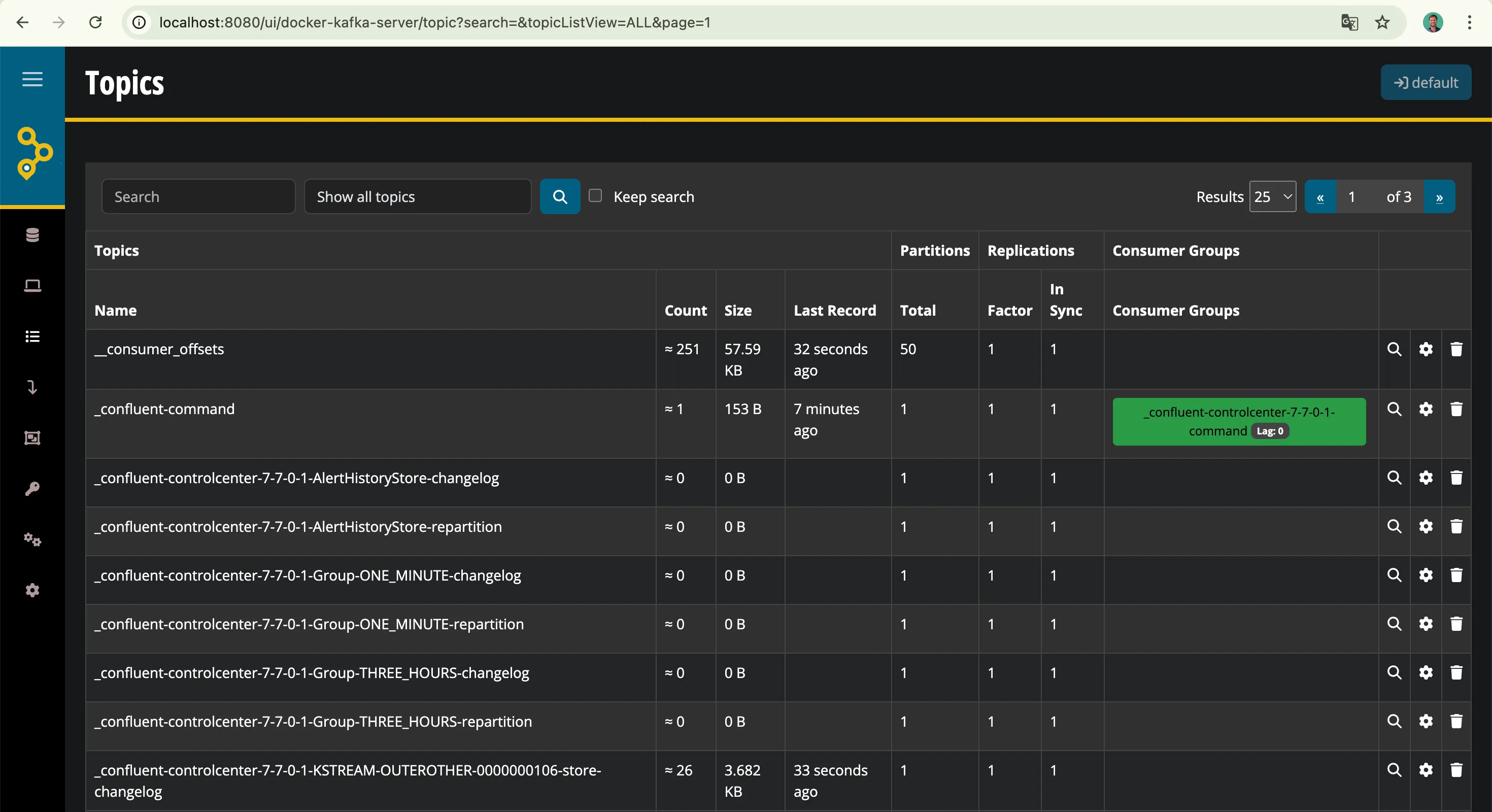
You are now ready to do some Kafka Streams if you are up to !
Note : I deliberately don’t specify docker images versions to use the latest, and share the same images across projects. I’m still figuring out if it’s a good or a bad practice 🤷🏼♂️

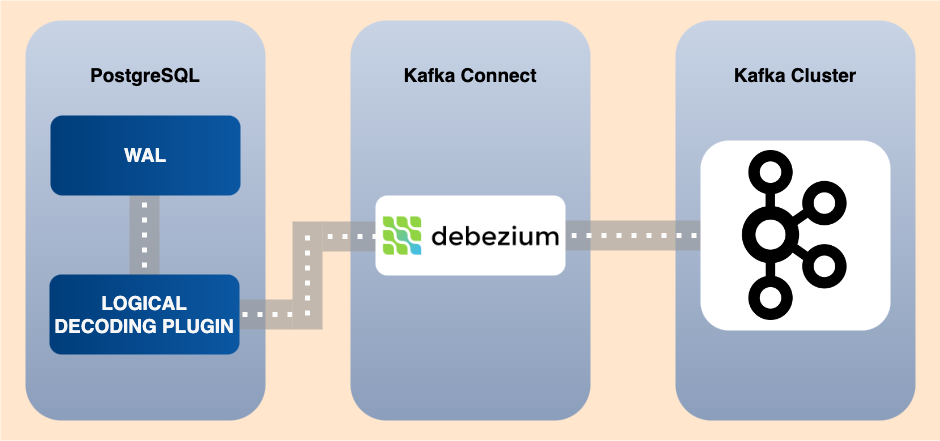
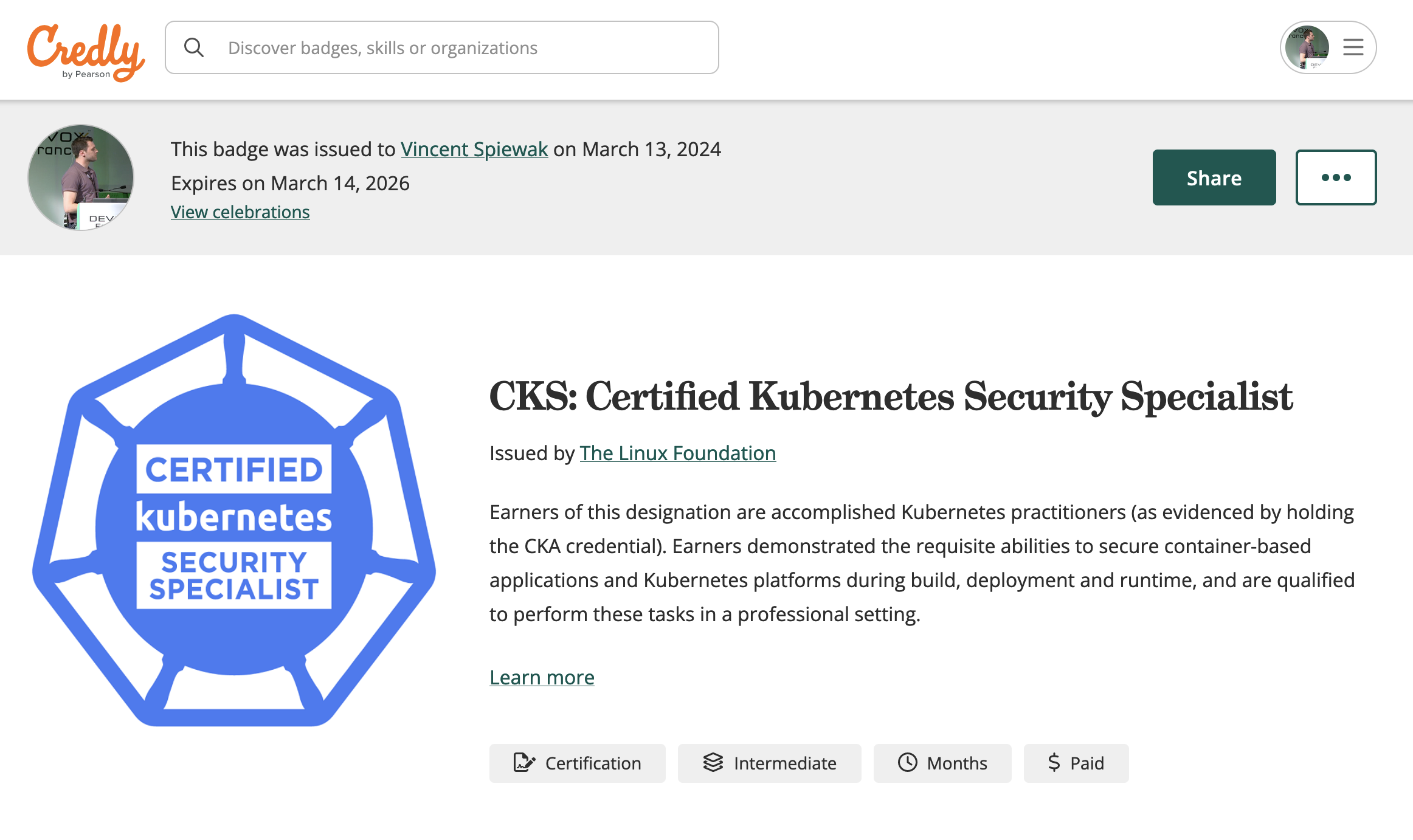
![[DevoxxFR] 42 IntelliJ IDEA tips and tricks in 45 minutes](/_astro/cover.BnKrdlTS.png)